How to remove tag in Facebook
How to Install Facebook Marketplace Nearby Me App,
How to Make Facebook Fan Page,
How to Delete All Facebook Search History on FB ,
How to Login Instagram with Your Facebook ,
Marketplace Facebook Buy and Sell within Local Community Marketplace Facebook Buy Sell ,
How to Deactivate FB Account Temporarily on Facebook,
How to Find Blocked Facebook List to Unblock blocked Friends ,
How to Use the Nearby Me Friends FB Feature on Facebook ,
Facebook Customer Care Center & Email Help Supports Contact Addresses ,
How to Install Facebook Farmville Games
Notifications from friend's post can sometimes be annoying. Imagine a friend of yours updated his/her status or changed his or her profile picture and tagged you. The tagging is not bad but getting notifications from every Tom, Dick And Harry that comments on the post is what will likely bother us. Now, we can untag ourselves from an update on a friend's post or. Its very simple. Read on to see how to do it.
ON MOBILE:
To remove a tag from a post you've been tagged in:
1. Tap ☰ at the top right hand corner of your fb page
2. Click on your name, this action takes you to your profile
3. Scroll through your timeline to search for the post you want to untag yourself from
4. Click on  in the top right of the post and select Remove Tag.
in the top right of the post and select Remove Tag.
 in the top right of the post and select Remove Tag.
in the top right of the post and select Remove Tag.
5. Tap Ok when prompted.'
ON WEB/BROWSER
See also: How to Remove Someone Who Likes Your Facebook Page
ON WEB/BROWSER
1. Log in your profile on Facebook (email address or phone number and password)
2. Click on the  on the upper right hand corner of your Facebook page
on the upper right hand corner of your Facebook page
3. On the drop-down menu, click on Activity log
4. Click on Posts you're tagged in at the left-hand side of the page
5. This will pop up a screen that shows all the posts you've been tagged in, scroll through and select the post you want to untag yourself from by clicking on the pencil icon by the right of the post
 on the upper right hand corner of your Facebook page
on the upper right hand corner of your Facebook page3. On the drop-down menu, click on Activity log
4. Click on Posts you're tagged in at the left-hand side of the page
5. This will pop up a screen that shows all the posts you've been tagged in, scroll through and select the post you want to untag yourself from by clicking on the pencil icon by the right of the post
How to remove tag in Facebook
 Reviewed by Ed F8
on
20:30
Rating:
Reviewed by Ed F8
on
20:30
Rating:
 Reviewed by Ed F8
on
20:30
Rating:
Reviewed by Ed F8
on
20:30
Rating:
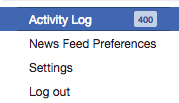
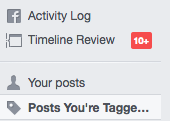

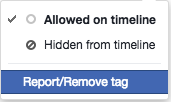
No comments